
How To: Fractal Design Define S "Mesh" Custom Replacement Front Bezel Plate Mod
Do-It-Yourself guide to modifying Fractal-Design Define S case bezel for additional airflow by Mnpctech
Tools & Supplies Needed for this Case Mod:
1. 3M Scotch 233+ Green Professional Masking Tape
2. 12" Measuring Square and Pen or Pencil
3. Dremel or Rotary Tool with Reinforced 1.5" Cutting Wheels
4. Jigsaw with 18 TPI or higher Bi-Metal cutting blade
5. Hand File
6. Medium Grit Sandpaper or 3M Red Scotchbrite pads
7. One sheet of Mnpctech 24" x 12" Round Modder's Mesh Sheet
8. 3M ScotchWeld DP-190 Two Part Epoxy with Applicator Tip
8. Wire Clip or Tin Snip (Optional)

Fractal Design's Define S chassis allows you to mount three 120mm or two 140mm cooling fans directly behind the bezel. This feature allows more interior space for larger radiators or push-pull fan configurations. The bezel's ventilated sides provide sufficient airflow for the factory default fan locations configurations. Opening the front of the bezel will improve airflow even more.
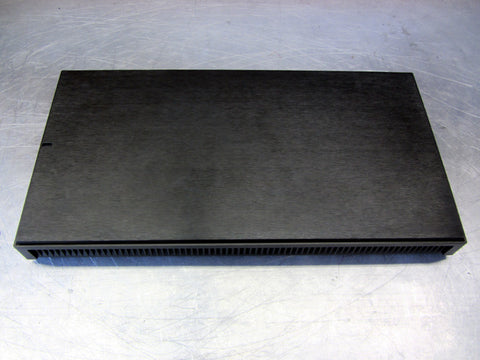
The Define S bezel is factory molded from ABS plastic, which is very durable and resilient to cracking. Removing a majority of the face plate didn't effect overall rigidity.

The backside of the bezel shows it's simplicity in design.

The first step is to cover the bezel with 3M Scotch 233+ Masking tape. This allows you to write measurements onto the bezel and protects it from being scratched by the Jigsaw.

Measure and mark off the portion of material you wish to remove. This cut-out will have 1" bordered frame of material remaining. Put on your Safety Glasses and use Rotary Tool with cutting wheel to make incision cuts in each corner. This will allow you to use a Jigsaw to make the long straight cuts efficiently.

Use Jigsaw with 18 TPI or higher Bi-Metal cutting blade to make the long cuts as straight as possible.

After finishing all of the cuts with the jigsaw, use a hand file and medium grit sand paper to clean and fix all of the edges.



These are two of the multiple mounting pegs on the backside of the bezel. We've chosen to remove the inner facing base support of each peg with a Wire cutter, so the mesh can be cut as rectangular piece. This step isn't required if you cut the Modder's Mesh sheet to fit around each mounting peg.

Use medium sand paper to smooth over the surface after cutting the one side of each peg base.

The Define S bezel's grill will be cut from a 24" x 12" sheet of Round Modder's Mesh. This material is 22 gauge perforated plain steel. 5/32" holes 3/16" staggered centers. 33 holes per square inch.

It's great for creating custom fan guards, grills, and cooling vents like this. It does need to be painted or clear coated otherwise it is a bare steel and will oxidize over time.

The mesh grill will be attached with 3M Scotch Weld DP-190 two part epoxy with mixture applicator attachment.

Place bezel on it's face. Apply the epoxy with it's applicator over the mesh overlapping the back of the bezel. It will ooze and sink into the individual holes of the mesh.

Use c-clamps or spring loaded clamps to hold the mesh in position as it cures for 24 hours.

Place some heavy objects on the mesh. This will prevent the mesh from bowing or warping as the DP-190 epoxy during it's 24 hour cure time.


The bezel will be ready to handle 24 hours after the epoxied mesh has cured.




Frank
Would you sell one? Definitely interested if so.
Al
looks great! theres so many cases out there its kinda hard to pick the best one for my needs. modding also opens up so many doors lol
Angelo Bernardo
Loved this mod. I wish I can do same mod for a nzxt h510i
Neil
Any thoughts on doing similar with the BeQuiet Pure Base 500 ? The new DX variant now has a mesh front but I have the original. Want to do something like this but the dust filter for the existing front air intake is right in front of the side vents. So doing the mod shown here would mean no dust filtration, perhaps if I were to use very fine mesh like Phanteks use on the P300A & P400A with no further dust filter?